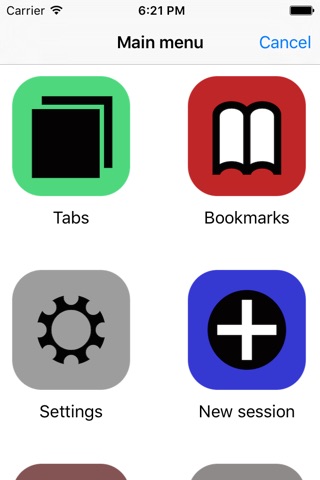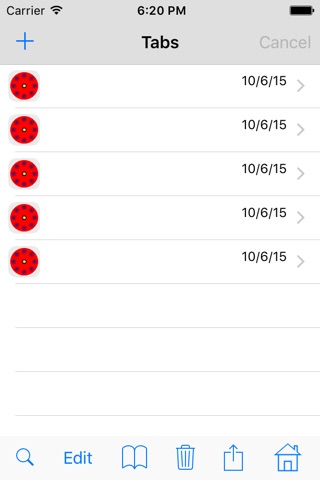Spider is an advanced, fast, smart and easy to use web browser for iPhone, iPad and iPod Touch. Special features include the Source Code Viewer, the possibility to modify User Agents, browsing with tabs, the quickly selectable widget, speed dials and more.
Some features:
++ Browsing with Tabs ++
For fast and efficient browsing, Spider offers a tab system, that allows you to have several windows (tabs) open at the same time and instantly navigate between them.
++ Speed dials ++
In an empty web view the favorites are displayed as tiles (buttons). This representation allows you to quickly get to your favorite sites.
++ Today widget ++
In the Today view, there is a widget. The app can be opened through this widget. Four different areas are given, to which you can navigate directly. If there is a copied link, it can be opened with just one click.
++ Source Code Viewer ++
With this feature you can take a look at the source code from every loaded page. It is also possible to navigate through the source code, as well as to open links. Last but not least, the source code can be shared as file.
++ Set User Agents ++
User Agents can be specified optionally. There is wide a range of diverse User Agents which can be used.
++ File Manager ++
Files can be downloaded and stored in the File Manager. Any file can be sent, renamed and deleted. It is also possible to move and duplicate files.
++ Downloader ++
ZIP archives and PDFs can be automatically downloaded into the File Manager using Downloader. Any other file can also be downloaded with the corresponding link (URL). Downloader displays the progress as a percentage, as a progress view, and in the amount of downloaded bits. Downloads can be stopped, continued and canceled at any time.
++ Bookmarks ++
Favorites and entries in the history and in the reading list are all named bookmarks. There is a view where they can be managed. Entries in history are created automatically when finished loading a website. Reading list entries and favorites can be created at any time through a web view or directly in the bookmark view.
++ Favicons ++
Whether bookmarks or tabs, each entry also has an image (favicon). Because with images all the entries look much better. To save data-volume or local storage, there is the possibility to turn off loading favicons.
++ Search Suggestions ++
What would a search be without suggestions? It would take much longer! Therefore, there is a wide range of search suggestions, that goes from tabs, over bookmarks to search engine suggestions.
++ Share ++
Almost everywhere, where data is stored there is also the possibility to share the data. Exclusively for bookmarks and tabs, it is possible to share groups of entries. Here a table is automatically generated that contains all selected entries.
++ Edit and delete ++
In addition to the possibility to share data, data can also be edited and deleted. Values of tabs, bookmarks, folders and files can be changed. Other data collections such as cookies or caches can not be edited. You can only delete them.
++ Translate ++
There is a feature offering you to translate any website automatically into your language.
++ Search on page ++
You can find every word, single characters or any other string much faster on almost all websites if you use the "Search on page" function. With "Search on page" all matches are highlighted in yellow. It also displays the least match and how many there are in total. You can also navigate between the matches.
++ Save Website ++
Save a website as a PDF!
At the end of this description you may ask yourself why the browser has been named "Spider". The answer is short: The internet offers us a system called "World Wide Web" or shorter "Web". Interestingly, there is a web in different parts of nature too. And an animal which creates and walks on a web is the spider. All in all this is a metaphor, because the browser is the spider. Therefore I named this browser "Spider".